




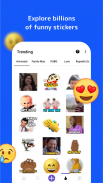



Sticker Maker

Sticker Maker介绍
为 WhatsApp 创建您自己的自定义贴纸的强大工具。您还可以从数以千计的贴纸中探索和选择。
Sticker Maker 的主要功能
🏆
- 从照片创建贴纸
- 从视频和 GIF 制作动画贴纸
- 具有人脸检测功能的自动背景去除器
- 轻松裁剪和擦除选项
- 为贴纸添加文字、表情符号和装饰
- 从您的 WhatsApp 聊天中收集贴纸
探索为您精选的贴纸
🔍
- 搜索并找到有趣的贴纸
- 发现适合不同场合和情绪的贴纸
- 表情符号贴纸和电影贴纸
贴纸创作者,让您更具表现力
😎
- 添加具有自定义字体样式和颜色的文本
- 使用胡须、眼镜、帽子等有趣的装饰品
- 创建贴纸模因来取笑你的朋友
- 制作自定义生日贴纸和其他个人贴纸
- 与朋友分享贴纸包
包含有用的功能
🛠️
- 备份你的贴纸并将它们恢复到新手机
- 贴纸工作室设计和定制您的贴纸
- 选择出现在 WhatsApp 上的您自己的创作者姓名
- 无广告体验:在我们的最新更新中,享受没有广告的贴纸制作工具!
权限
🔒
- 要浏览和保存 WhatsApp 聊天中的贴纸,我们需要您的许可才能访问 WhatsApp 贴纸文件夹
- 当您创建自定义贴纸时,我们会在必要时请求访问您的照片、视频或相机
- 您创建的贴纸是私人的并存储在您的手机上。除非您共享它们,否则其他任何人都看不到它们。
Sticker Maker 将通过我们的 WASticker 集成将您的贴纸添加到 WhatsApp。添加贴纸后,在 WhatsApp 上打开聊天并转到贴纸部分找到它们。
DMCA 政策
:此应用包含用户生成的内容。请访问 https://stickify.app/dmca 查看我们的 DMCA 政策或提交通知。
免责声明:
使用此应用创建的所有贴纸都存储在您的手机上。我们无法查看、编辑、审核或删除贴纸。用户对其创建的所有内容负责。
此应用程序与 WhatsApp Inc. 没有任何关联,由第三方开发和维护。
支持:
如果您遇到任何问题,请发送电子邮件至 utilities@clusterdev.com 与我们联系。
喜欢使用 WhatsApp 的 Sticker Maker 吗?在评论中分享您的想法🌟




























